Frequently Asked Questions
| Site: | James Sprunt Community College |
| Course: | Technology Resources for Students |
| Book: | Frequently Asked Questions |
| Printed by: | Utilisateur anonyme |
| Date: | Friday, December 5, 2025, 8:10 AM |
Description
Find answers to some of the most FAQ's here.
Table of contents
- What happens if I have technical difficulties with my computer at home?
- Who do I call if I can't access the server or have technical problems with Moodle?
- When does class begin?
- How do I get to the course website?
- How do I purchase textbooks?
- Will I receive full credit for an Internet class?
- Will financial aid pay for an online course?
- Who do I contact if I cannot gain access to my Internet class?
- I am taking CIS 110, but do not have Microsoft Office. Where on campus can I access this software?
- Does class continue during inclement weather?
- How do I access library resources?
What happens if I have technical difficulties with my computer at home?
It is the student's responsiblity to get technical problems with home computers fixed. Also, the course still goes on. It will be the student's responsiblity to keep up with course work. If you are having difficulty getting logged onto the Internet then the Internet Service Provider you subscribe to may be of assistance.Who do I call if I can't access the server or have technical problems with Moodle?
In an effort to provide assistance to students, JSCC's help desk is located in the Library, in the Boyette building. Students may drop in, call or email for help. When contacting these support services students should be prepared to provide their full name and JSCC student ID.
- Phone: 910-275-6400
- Email: justasktechsupport@jamessprunt.edu
JSCC students are exposed to a variety of technology in the classroom and as a part of the admissions and registration process. Some of these services include student email, Self Service, and Moodle.
- Student Email - All curriculum students are provided a JSCC email that is used by the College to send pertinent information. Students are strongly encouraged to check this email weekly.
- Self Service - Students will use Self Service to: review their class schedule and transcripts, register for classes, contact instructors, and check financial aid status. Each student has a unique username and password which should be kept confidential.
- Moodle - Moodle is a course management system used by many JSCC faculty to post course content in an online format. Students may be required to access course materials on Moodle for their courses and if any student enrolls in a hybrid or online course these courses will be accessed through Moodle. Each student has a unique username and password which should be kept confidential.
- Course Specific Websites - Instructors may require students to access secure websites to complete course work, such as online workbooks, quizzes, etc. These websites are often a part of an electronic textbook. Instructors will provide students with specific information and support of how to access this material. All technical questions regarding these resources should be directed to your instructor.
- S.A.S. (Spartan Alert System) - Every student is registered with their JSCC email address to receive alerts sent from the College. These include emergency alerts, weather closings, and other announcements. Students may register their cell phone and home phones to receive voice and text messages in addition to the emails.
- FASFA - students needing assistance to complete online financial aid application should contact the Financial Aid department at 910-275-6379 or visit their office in the Strickland building.
When does class begin?
Your Internet class begins the first day of the semester. You are expected to login and begin your course work.How do I get to the course website?
Go to http://moodle.jamessprunt.edu and enter your username and password. If you don't see any courses listed under My Courses contact Distance Learning at 910-275-6261.
How do I purchase textbooks?
Textbooks can be purchased at the College bookstore, which is open from 8:00am until 5:00pm Monday through Thursday. The bookstore also accepts orders by telephone. Call 910-275-6130 to use your VISA or MasterCard to place an order. Telephone orders are usually shipped the same day and a shipping charge will be added.Will I receive full credit for an Internet class?
Yes, you will receive full college credit. All distance education classes offer credit hours equivalent to those offered in a traditional course.Will financial aid pay for an online course?
Yes, financial aid and military tuition assistance may be used for college credit Internet courses.Who do I contact if I cannot gain access to my Internet class?
Your first point of contact should be your instructor. If you are unable to reach your instructor contact the Help Desk at justasktechsupport@jamessprunt.edu or 910-275-6400
I am taking CIS 110, but do not have Microsoft Office. Where on campus can I access this software?
The Student Success Center in the Library of the Boyette Building has a computer lab equipped with this software. The Student Success Center is opened (fall and spring semesters) Monday-Thursday 8:00am-5:00pm and Fridays 8:00am-12:00pm. Operating hours are Monday-Thursday, 8:00 am - 6:00 pm through the summer semester.
The online version of Microsoft can be download to your personal device by clicking the home Icon in your email and then clicking "Install and more" dropdown menu.
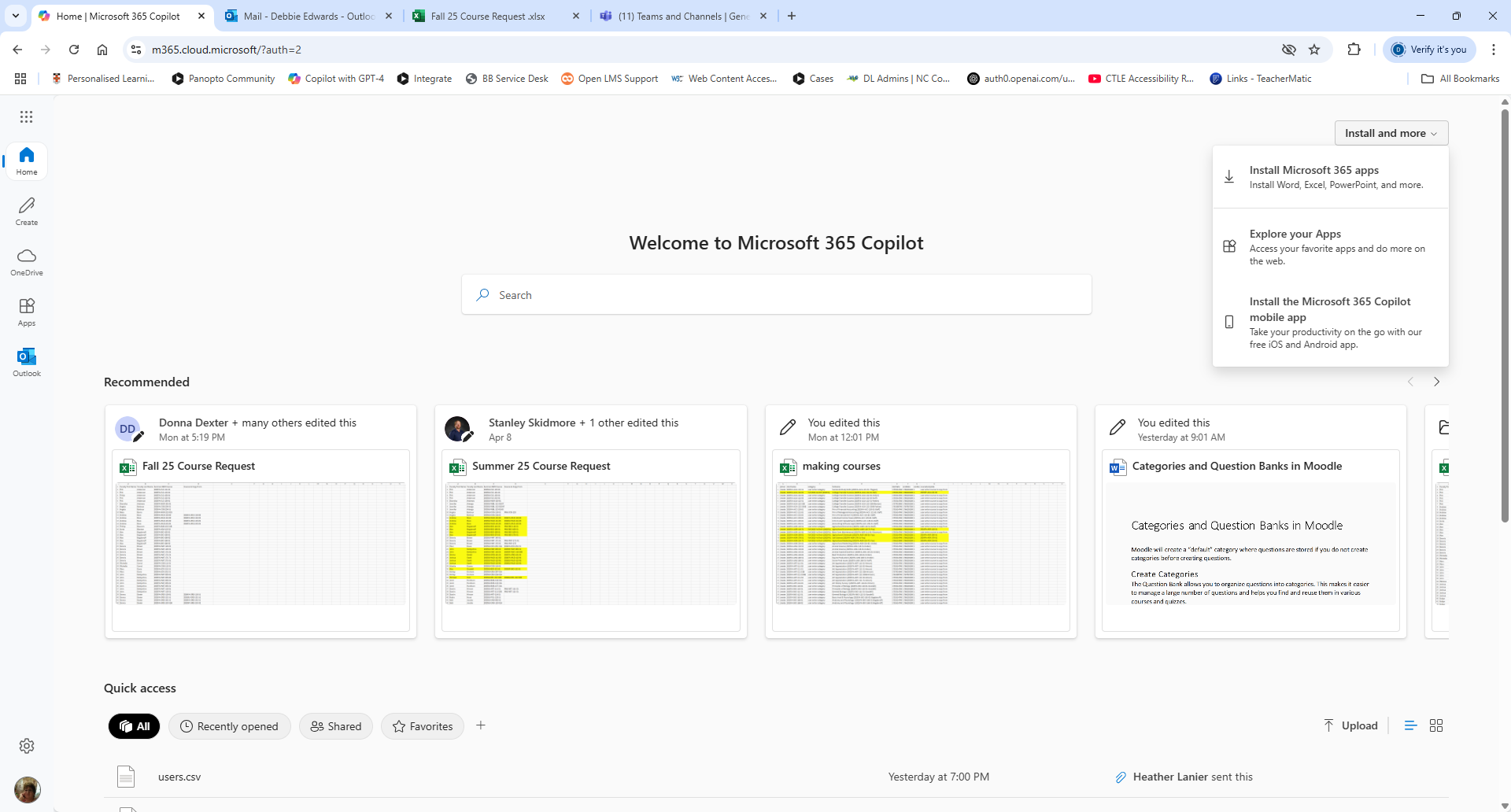
Does class continue during inclement weather?
Maybe... Assignments may still be due at regularly scheduled times even during increment weather. It's important that you understand your deadlines and expectations from your instructors. If you have questions about this ASK your INSTRUCTOR!How do I access library resources?
Library services at James Sprunt are available to all students, face-to-face and distance learning students. For access to their available services go to http://www.jamessprunt.edu/library.html .
Background Colour
Font Face
Font Kerning
Font Size
Image Visibility
Letter Spacing
Line Height
Link Highlight
Text Colour