Student Manual
Viewing Messages in Moodle
The instructor or some of your classmates might send you a message through Moodle. A red rectangle box beside you name at the top of the page indicates that you have a message in Moodle.
To read your messages, click on the message box then choose Private. A list of your messages will be visible.
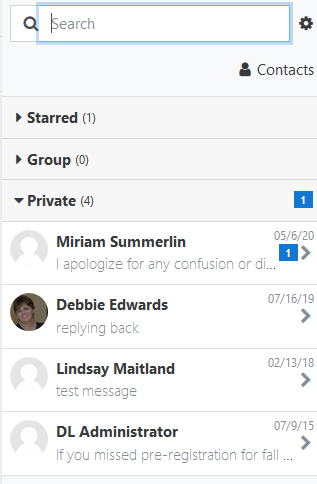
To delete a message click on the message, then the person's name and you will see a "trashcan" icon in the lower right corner of the page.
Background Colour
Font Face
Font Kerning
Font Size
Image Visibility
Letter Spacing
Line Height
Link Highlight
Text Colour